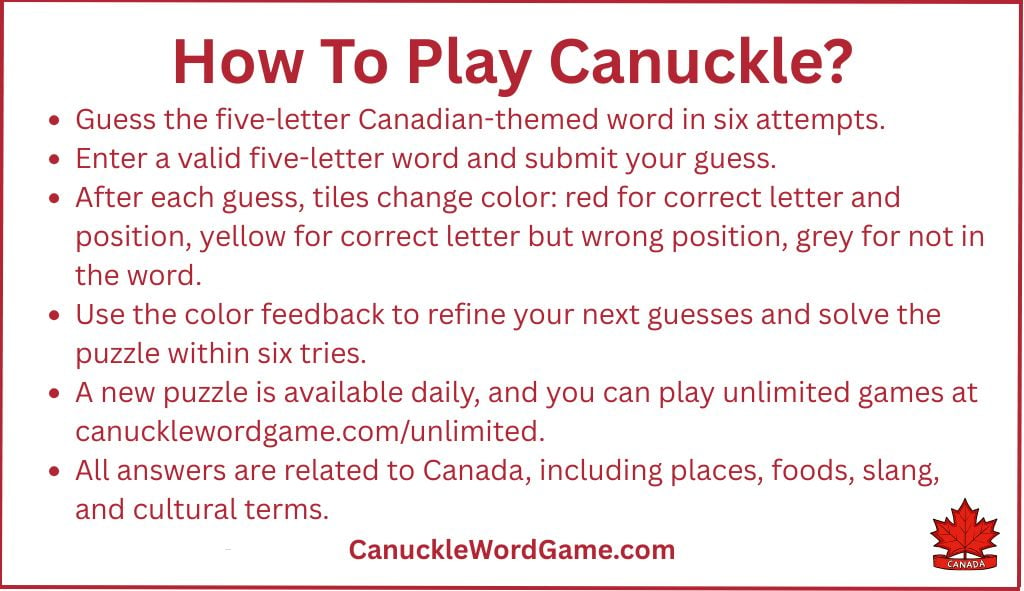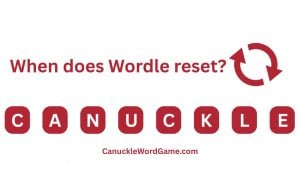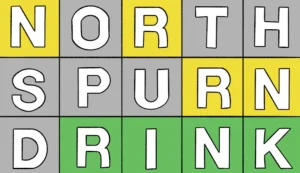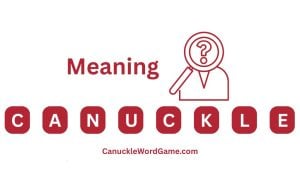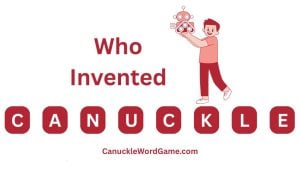How to Play Canuckle: Step-by-Step Guide for Beginners
To play Canuckle, visit canucklewordgame.com. Guess a letter word in 6 tries. Red tile color shows your guessed letter is correct and is located at the same place. Yellow color shows the guessed letter is correct. However, the placement is incorrect. The gray color shows your guess is wrong. The letter is not available in the word.
Here is a step by step guide.
How to Play Canuckle
Getting Started
To play Canuckle, visit canucklewordgame.com. The game works in any web browser, and no download or registration is required. You can play the daily puzzle or choose unlimited mode for continuous play.
Game Rules
- The goal is to guess a secret five-letter word related to Canada.
- You have six tries to guess the word.
- Each guess must be a real five-letter word.
- After each guess, the game provides feedback using colored tiles:
- Red: The letter is in the correct spot.
- Yellow: The letter is in the word but in the wrong spot.
- Grey: The letter is not in the word.
Step-by-Step Guide
- Open the Game: Go to canucklewordgame.com.
- Register/Login: If you want to save your daily progress.
- Enter Your Guess: Type a five-letter Canadian-themed word and press enter.
- Check the Colors:
- Red tiles show correct letters in the right spot.
- Yellow tiles show correct letters in the wrong spot.
- Grey tiles show letters not in the word.
- Use the Hints: Adjust your next guess based on the color feedback.
- Repeat: Continue guessing until you solve the puzzle or use all six tries.
- Play Again: A new puzzle is available every day, or use unlimited mode for more games.
Example Gameplay
Suppose you guess “MAPLE”:
- If “M” is red, it’s in the right place.
- If “A” is yellow, it’s in the word but in a different spot.
- If “P” is grey, it’s not in the word.
Use this feedback to make your next guess, such as “MOOSE” or “LOONY,” focusing on Canadian terms and adjusting based on the color clues.
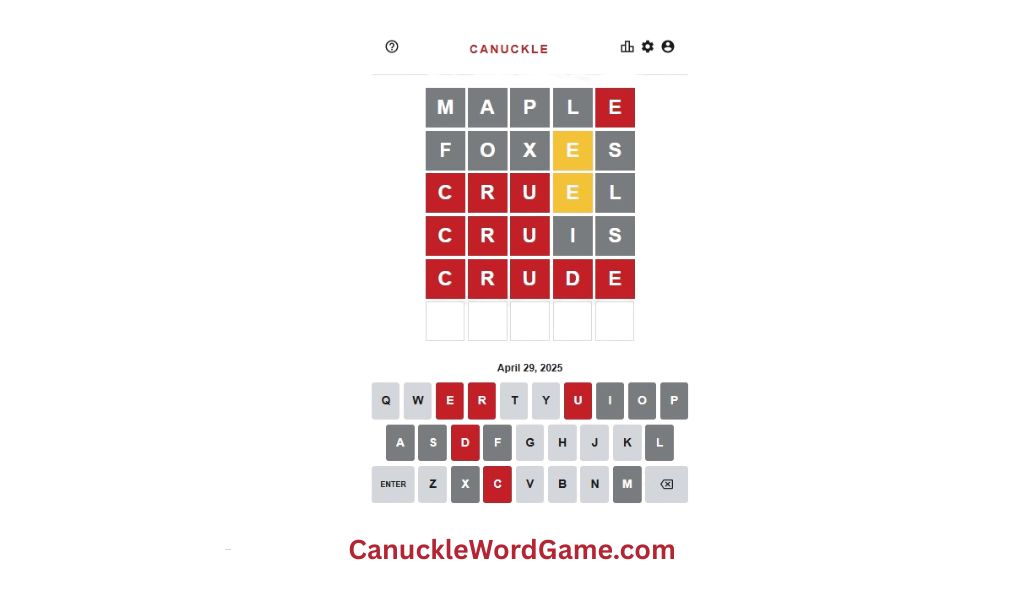
Canuckle Features and Modes
Daily and Unlimited Play
- Daily Puzzle: One new word each day, giving you a reason to return regularly.
- Unlimited Mode: Play as many puzzles as you like without waiting for the next day.
Hard Mode
- In Hard Mode, you must use any revealed hints in your next guesses. For example, if “R” is red in your first guess, you must keep “R” in that position for all following guesses. Enable Hard Mode in the game’s settings.
Accessibility Options
- Dark Theme: Switch to dark mode for a more comfortable viewing experience.
- High Contrast Mode: Improve color visibility for color-blind players.
- Incognito Play: Use your browser’s incognito mode to replay puzzles without affecting your streak.
Device Compatibility
Canuckle works on desktops, laptops, tablets, and smartphones. No app download is needed. Just open your browser and start playing.
Tips and Strategies for Playing Canuckle
Start with Common Canadian Words
Begin with words that are distinctly Canadian, such as “MAPLE,” “MOOSE,” or “LOONY.” These words often contain letters that appear in many Canadian terms.
Mix Vowels and Consonants
Choose starting words that include a mix of vowels and consonants. This helps you quickly identify which letters are in the answer.
Use Color Feedback
After each guess, use the color hints to eliminate letters and focus on possible solutions. Avoid repeating grey letters in future guesses.
Focus on Canadian Spellings
Canadian English often uses “-our” instead of “-or” (e.g., “COLOUR”). Words with “EH” or French influences also appear. Consider these patterns when guessing.
Practice with Unlimited Mode
Use unlimited mode to practice and improve your skills. The more you play, the better you’ll recognize common Canadian words.
Avoid Cheating
While it’s possible to look up answers, the fun of Canuckle comes from solving the puzzle yourself. Use hints and your knowledge to improve over time.
Canuckle vs. Wordle
| Feature | Canuckle | Wordle |
|---|---|---|
| Theme | Canadian words and culture | General English words |
| Color Feedback | Red (correct), Yellow, Grey | Green (correct), Yellow, Grey |
| Daily Puzzle | Yes | Yes |
| Unlimited Mode | Yes (on some sites) | Yes (on some sites) |
| Hard Mode | Yes | Yes |
| Accessibility | Dark/High Contrast modes | Dark/High Contrast modes |
| App Availability | Browser only | Browser and app |
Frequently Asked Questions (FAQs)
What is Canuckle?
Canuckle is a Canadian-themed word game where you guess a five-letter word related to Canada in six tries, using color hints to guide your guesses.
How do I play Canuckle?
Visit Daily Word Game Page, enter a five-letter Canadian word, and use the color feedback to solve the puzzle within six attempts.
Can I play more than once a day?
Yes, use unlimited mode for continuous play, or use your browser’s incognito mode to replay daily puzzles.
What makes Canuckle different from Wordle?
Canuckle uses Canadian words and red color for correct letters, while Wordle uses general English words and green color for correct letters.
Are all Canuckle words Canadian?
Yes, every answer is related to Canada, including places, foods, animals, and cultural terms.
Is Canuckle free to play?
Yes, Canuckle is free and does not require registration or downloads.
Is there an app for Canuckle?
Currently, Canuckle is only available through web browsers. No official app exists.
Is Canuckle suitable for all ages?
Yes, the game uses family-friendly words and is suitable for players of any age.